
Choosing equipment for hearing loss, speech and speech replacement
Choosing equipment for hearing loss, speech and speech replacement
This factsheet is available for sponsorship, email marketing@dlf.org.uk
Sponsorship has no influence on our impartial content
DLF Factsheet Contents
- Introduction
- Equipment for people with hearing loss
- Equipment for speech and speech replacement
- Communication strategies
- Supply and provision
- Try before you buy
- For further advice from us
- Useful organisations and further resources
- References and further reading
Introduction
The aim of this factsheet is to provide first stop information on a range of communication products available that are designed to make life easier for older and disabled people, giving details about the main features to consider and comparing alternative equipment solutions.
The first three sections provide detailed information on equipment used for people with hearing loss and communication aids for speech and speech replacement. Information on supply and provision and funding is covered in the second half of the factsheet. Details of relevant organisations can be found at the end of the factsheet, along with the option to view the references and sources of evidence.
Information on products to assist people who are blind and partially sighted can be found in DLF's factsheet, Choosing equipment for communication and vision.
The print buttons (above to the right) let you choose whether to download and print with or without the references.
Equipment for people with hearing loss
If you are deaf or hard of hearing, this section provides some guidance on a number of products that can make life easier for you. This includes equipment to help you with one-to-one or group conversation and items to enable you to hear TV and audio equipment more easily. More detailed information on these products is available in factsheets and leaflets from Action on Hearing Loss.
Personal sound amplifiers for one-to-one or group conversation
 These products are portable amplifiers for use in one-to-one or group conversations. They generally consist of a hand-held microphone, table-top amplifier (placed near the sound source) and headphones. It is usually unnecessary to use a hearing aid with these amplifiers.
These products are portable amplifiers for use in one-to-one or group conversations. They generally consist of a hand-held microphone, table-top amplifier (placed near the sound source) and headphones. It is usually unnecessary to use a hearing aid with these amplifiers.
If you find it physically difficult to hold the microphone, it may be possible to get a clip-on microphone instead, or use it with a floor-standing or table-top microphone stand.
Styles and sound quality of headsets or headphones may vary. Make sure that the one you choose is comfortable and works well for your particular hearing loss. If you normally use a hearing aid and cannot hear the amplified sound clearly using a headphone or headset, you may find a neck loop or ear loop a more useful device.
A neck loop or ear loop are small inductive couplers which should be used with your hearing aid in the ‘T’ position. The amplified signal is received by your hearing aid directly from the loop by electrical induction.
Personal sound amplifiers for amplification of TV audio equipment and conversation
 These are portable amplifiers designed to amplify TV and audio equipment. They generally consist of a microphone - which is placed near to the loudspeakers of a TV or audio equipment - an amplifier and an earpiece for the user. They have dials to alter volume and allow high and low tone selection.
These are portable amplifiers designed to amplify TV and audio equipment. They generally consist of a microphone - which is placed near to the loudspeakers of a TV or audio equipment - an amplifier and an earpiece for the user. They have dials to alter volume and allow high and low tone selection.
Some amplifiers are also useful for amplifying conversation. There may be the option of a loop receiver version for people who use hearing aids with 'T' position switch.
Some amplifiers connect directly to TV and audio equipment using connecting leads instead of using a microphone.
Personal or domestic loop systems, including those for use in a car
 If you use a hearing aid, domestic loop systems provide an alternative to listening through a headset or ear-pieces. These systems consist of an induction loop placed around the room or car and a microphone and amplifier placed near the sound source.
If you use a hearing aid, domestic loop systems provide an alternative to listening through a headset or ear-pieces. These systems consist of an induction loop placed around the room or car and a microphone and amplifier placed near the sound source.
Anyone sitting within the loop system with their hearing aid on 'T' will receive amplified sound from the source without background noise. This device eliminates the need for any wires between the user and the apparatus.
Public loop systems for use with hearing aid on 'T'
 These are more powerful versions of the personal loop systems described above. They are used in public buildings, meeting rooms, conference halls or across the counter in banks and other organisations.
These are more powerful versions of the personal loop systems described above. They are used in public buildings, meeting rooms, conference halls or across the counter in banks and other organisations.
They consist of an induction loop wire which encircles the room. The unit then provides amplified sound to anyone within the loop system who has a hearing aid switched to the 'T' position.
Induction loop receivers for people without 'T' position hearing aids
If you do not use a 'T' position hearing aid, an induction receiver enables you to benefit from a loop system using light, cordless headphones, earphones or behind the ear receivers, instead of a hearing aid. They are battery powered and can be pocket-sized, with built-in amplification and volume controls.
Radio microphone systems
 These are radio microphone units designed to be used in conjunction with hearing aids or headphones.
These are radio microphone units designed to be used in conjunction with hearing aids or headphones.
They consist of a transmitter and microphone worn by the person talking and a receiver worn by the person who is hard of hearing.
Sound is amplified using a neck loop or can be input directly if the user has a direct input hearing aid. The system helps the listener to hear the speaker's voice without unwanted background interference.
Since the system uses radio waves to transmit sound, it allows complete freedom of movement and is particularly useful in educational settings.
Radio microphones can also be used with amplification systems and public loop systems for group use.
Infra-red amplifiers for amplification of environmental sounds and conversation
 These are cordless systems consisting of a small infra-red transmitter which plugs directly into the headphone socket of the TV, radio or hi-fi or, if fitted with a built-in microphone, placed adjacent to the sound source.
These are cordless systems consisting of a small infra-red transmitter which plugs directly into the headphone socket of the TV, radio or hi-fi or, if fitted with a built-in microphone, placed adjacent to the sound source.
Sound is sent through an infra-red signal to a receiver which is hand-held or connected to headphones/earphones or to a hearing aid in the 'T' position.
These can be used for group listening with one transmitter and several receivers with headsets.
Equipment for speech and speech replacement
Sometimes known as Augmentative and Alternative Communication (AAC), this section provides guidance on simple ways in which you can supplement or replace spoken communication. This includes information on some kinds of communication aids and strategies that may help you if you have difficulty speaking. More complex or hi-tech solutions are not covered in any depth here, as these are dealt with by another organisation called Communication Matters - contact information for this organisation can be found in the Useful organisations section at the end of the factsheet.
Types of equipment used for speech and speech replacement include:
- letter, word, picture charts, folders and/or books
- eye pointer boards
- rotary pointer boards
- scanning communication boards
- specialist switches for communication aids
- communication strategies.
Letter, word, picture charts, folders and/or books
These items offer a simple solution for basic communication if you have little or no speech. They can also be particularly useful if you are unable to write things down easily. Letters, words, or pictures are shown to you in a folder, book or on a chart. You can then select individual letters, words, pictures or symbols to convey your respective needs to another person.
 They may also provide an aid to basic two-way communication if you are deaf or hard of hearing. If the product contains a page of alphabet letters and numbers, you can construct words and sentences by pointing at one letter or digit at a time.
They may also provide an aid to basic two-way communication if you are deaf or hard of hearing. If the product contains a page of alphabet letters and numbers, you can construct words and sentences by pointing at one letter or digit at a time.
Larger systems may contain over 300 picture cards to represent words, food and drink, people or feelings. They may be categorised using colour codes or be arranged in a pocked-sized presentation folder to make them easy to use.
It may also be possible for you to create a folder of your own using a photograph album. This could include pictures of everyday objects such as a clock face or cup of tea with corresponding words or phrases written underneath This can have the added advantage of being personalised to meet your own specific requirements and photos can be of known and familiar objects or people which will make it more meaningful to the user.
Eye pointer boards
 These boards are communication displays that are designed for access by 'eye gaze'.
These boards are communication displays that are designed for access by 'eye gaze'.
Your communication partner is positioned facing you on the other side of the board and will be able to see where your eyes are focused. This is because the board is either transparent or made with a square cut out in the centre.
At a basic level the user indicates/builds up a message by gazing at the appropriate item (letter, word, symbol, picture) on the display. At a more complex level, colour coding allows more items to be displayed.
Rotary pointer boards
These products are battery powered pointer boards that can help you to communicate a message. They work by using a switch to rotate a pointer. As it turns, you stop its movement as it points to a chosen picture, word or symbol, to indicate the required message.
If you have difficulty using a standard switch, several alternatives are available to suit your individual requirements.
Scanning communication boards
 These products assist in facilitating communication for users who struggle to point at letters with a finger, a pointer or a laser, via blinking, nodding or other small movements.
These products assist in facilitating communication for users who struggle to point at letters with a finger, a pointer or a laser, via blinking, nodding or other small movements.
They contain a number of squares which can be lit sequentially or, in some instances, in programmable patterns, to facilitate communication.
Symbols, real or miniature objects can be placed on the areas to be illuminated and you can stop the light when the required object or symbol is illuminated. They can be either mains or battery powered and are operated by switches chosen to suit your specific needs.
Some of these products may be further enhanced with sounds or speech selection. Speech based communication boards may have press keys that operate spoken words or phrases.
Specialist switches for communication aids
If you have limited dexterity or motor function and find it difficult to operate conventional switches, you may need an alternative type of switch to enable you to control your communication equipment.
Before buying a device ensure that you can operate any switches easily. If you require an alternative style of switch, check it is compatible with the product you are buying.
Alternative types of switches include:
- Suck or blow switches - These are simple switches that you operate using your mouth with a suck or blow action. The switch can be stand mounted on a bed or wheelchair, or to a wall or floor stand
- Plate switches - These devices consist of a large active plate area and a low operating pressure which enable you to easily activate a communication aid using your hand, knee, chin, elbow and head. They can be mounted on a flexible bracket stand for use in a wheelchair, bed or chair. Some models can be fitted with guards to prevent accidental activation
- Foot switches - These are strongly made switches that are operated by moving your foot
- Micro switches - These are easy-to-use, light-to-the-touch switches mounted on a flexible stand, which you can activate by using your hand, head or chin. The flexible stand makes it easy to position and move them on a bed, chair or wheelchair, using a clamp
- Chin switch - This is a single switch mounted on a tube that you can operate simply using your chin.
Communication strategies
These techniques are designed to help you overcome communication difficulties. Some are published resources which are useful for developing alternative or augmentative communication skills, but not necessarily tied to any specific equipment.
They may include vocabulary selection and sets of signs or symbols.
Makaton Core Vocabulary system
The Makaton Core Vocabulary is a language programme system aimed to develop your communication, language and literacy skills. It is designed to support spoken language and the signs and symbols are used with speech, in spoken word order. It is suitable for both children and adults with communication difficulties.
It features 450 specially selected concepts or ideas which are graded in complexity and a vocabulary resource of approximately 6,000 words. The vocabulary is generally used with speech, manual signs and graphic symbols.
The signs are derived from British Sign Language (BSL). Training courses, resources and publications are also available through the Makaton Charity and information about the charity is listed below in Useful organisations below.
Multi-fit hook and loop wrist bands
These are a simple inexpensive low cost solution designed for basic communication. The bands are in three colours: GREEN for ‘Yes’, RED for ‘No’ and BLACK for ‘Mixed’. Self-adhesive symbols can also be attached to the bands using a hook so that the basic message is enhanced.
They are mainly used in environments where symbol books or VOCA (Voice Output Communication Aids) cannot be used, such as in a swimming pool, or on a bus. One advantage of this system is that it can be easily understood by an unfamiliar communication partner.
Using the Deaf-Blind Manual
Although it is a language designed for people with sight and hearing loss, the Deaf-Blind Manual may also be a useful communication tool for some people with speech difficulties.
Communication is made by using one of your hands to touch various parts of your partner’s hand, to represent letters of the alphabet to form words. Some hand movements are similar to British Sign Language (BSL). The basic alphabet is quick and easy to learn and has the advantage that it can be used anywhere with your interpreter. Further information and a link to the Deaf-blind Manual can be found on the Deafblind website's page on communication.
Using objects of reference
It may be possible to devise your own basic communication language or strategy using everyday objects when communicating with someone you know . For example, you could pick up a fork to indicate that you are hungry or that it is time to eat or perhaps a towel to say that you want to go swimming.
Supply and provision
The supply of equipment depends upon the type and extent of your disability, your age and your circumstances.
Eligibility for sensory communication equipment can also vary, depending on where you live. Many councils apply eligibility criteria for home care packages including assistive technology such as communication equipment. You will need to contact your local social services and ask for information on their communication equipment services. They may arrange for you to receive an assessment to see if you meet their criteria to receive the equipment. Some social services may only provide communication equipment to those with ‘substantial’ or ‘critical’ needs.
If your social services assess you as requiring communication equipment they will also complete a financial assessment to assess the level of any contribution you may be required to make. The charges and how they work vary in different areas. Visit GOV.UK's website to find your local authority equipment assessment services or use the NHS choices site to search for care services for people with sensory impairments.
In some areas of the country a prescription scheme for equipment is in operation. There is a 'national catalogue' of equipment that may be provided by prescription although local areas can choose which of these items they will include in their local equipment prescription schemes. This is part of the Department of Health’s Transforming Community Equipment Services (TCES) programme. There is a small range of sensory communication equipment on the national catalogue that can be provided via prescriptions.
If you receive a prescription for one of these items, you take your prescription to a local accredited retailer who will provide you with the item. Alternatively you can ‘top-up’ paying extra for an item that does what the specific item prescribed would do, but offers extra features or a different appearance for example. Thus the scheme is designed to stimulate and encourage choice and control. Information about the TCES programme can be found here https://www.gov.uk/government/publications/transforming-community-services-transformational-guides
For adults
At present most reading and writing aids are not regarded as a daily living need and are therefore not supplied via a community occupational therapist.
If you have difficulty with verbal communication you may be eligible for an assessment by a speech and language therapist at a communication aid centre. A referral is needed which can be made by your GP or hospital consultant. Each communication aid centre has a range of communication aids to try and, if appropriate, may be supplied to you through the National Health Service (NHS).
If you are deaf or hard of hearing, equipment may sometimes be provided by your local social services department (social work department in Scotland). For further information, you should contact your local authority social worker dealing with deaf people. Further advice can be found in the factsheet produced by Action on Hearing Loss.
Sometimes, smaller items of daily living equipment may be provided by a social worker at your local authority who deals with sensory impairments.
If you are in paid employment and need equipment to assist you with communication at work, then you may be entitled to help with the cost and provision of equipment through a scheme called Access-To-Work (ATW). The scheme is run by the Department for Work and Pensions and is designed to pay for the additional cost of aids and adaptations needed because of your disability. In some circumstances, a part-time support worker may be funded to perform these tasks if you are unable to do them for yourself. For more information, contact the Disability Employment Adviser (DEA) at your local Job Centre or JobCentrePlus office.
For children at school
If a child has a disability and is under the age of 18 and still at school, access to funding for equipment may be available if he/she has a statement of special educational needs. For further information contact your local education authority.
For students in further or higher education
If you are a student in higher education, you may be entitled to a disabled students’ allowance. It is awarded by your local authority (LA) to cover the additional cost of your disability. If you are a student in further education, you may be entitled to extra money to pay for university. This used to be available by an Access to Learning Fund, however this has recently been replaced. Further information about this can be found here: https://www.gov.uk/extra-money-pay-university/university-and-college-hardship-funds
Disability Rights UK provide a variety of education factsheets and guides to assist students in higher education and these can be accessed free of charge from their website: https://www.disabilityrightsuk.org/how-we-can-help/benefits-information/factsheets/education-factsheets
Other sources of funding
Charitable trusts may sometimes provide funding for equipment. A useful resource is www.turn2us.org.uk, a website that allows you to search for organisations that give grants, including for equipment and other services. You can also refine your search by specific conditions. Please visit their website and search for grant giving organisations using their filter categories (e.g. blind/visual impairment, speech disorders or deaf/hearing impaired) such as the Gardner’s Trust for the Blind and Action for Blind people. Charities will only give awards in accordance with a predetermined criteria, so it is important that you carefully select the trusts you apply to.
Most libraries hold directories of suitable funders in their reference section, such as the Directory of Grant Making Trusts.
The Grants for Individuals website is run by the Directory of Social Change and lets subscribers search for grants but is intended for organisations searching for funding for individuals.
AbilityNet publish a factsheet called Funding for an Adapted Computer System which lists possible grant giving trusts. It also lists possible sources of second hand and refurbished computer equipment.
Try before you buy
If you decide to purchase equipment privately, try and compare the different ranges first, perhaps in your local Independent Living Centre. There are a considerable amount of Independent Living Centres located throughout the UK providing unbiased, expert advice and information about equipment, how much it costs and where to obtain it. They also offer the opportunity for you to try a wide range of products. Advice and information about other issues related to daily living is also available.
Contact details for your nearest Equipment Demonstration Centre in the UK can be found on the DLF's web page, Equipment Demonstration Centres. It is always advisable to contact the centre before visiting to check whether you need to book an appointment, and to also check for up-to-date opening hours, which may be subject to change.
Be cautious of sales people who try to persuade you to buy equipment that may not meet your needs fully or is over-priced. Buying from a company that belongs to a trade association, such as the British Healthcare Trades Association (see Useful organisations below) may give you some reassurance, as members have signed up to a code of practice governing standards of customer service.
For further advice from us
For clear, practical advice and information on products and suppliers of daily living equipment, please have a look at our Living made easy website.
If you would like further advice related to choosing equipment for everyday living you could try relevant sections of AskSARA, our free online guided advice tool. AskSARA will ask you questions about yourself and your environment and then offer relevant advice, product suggestions and supplier details.
You can contact the DLF Helpline, which is open Monday to Friday from 10am to 4pm. Tel: 0300 999 0004 (calls charged at your standard land line rate even if you are phoning from a mobile).
Alternatively, you may wish to contact us via email: info@dlf.org.uk or by letter: DLF, 34 Chatfield Road, Wandsworth, London SW11 3SE
To help us give you a concise and informative reply, please provide us with as much detail as possible, including information on the difficulties you are having and any solutions you have considered, such as equipment ideas.
Another source of advice is a disabled or independent living centre where you would have the opportunity to try out a range of equipment. There are several of these around the country where you can go for impartial advice. Your local authority will also be able to give you details of centres in your area.
Useful organisations and further resources
Tel: 01926 312847
Fax: 01926 407425
Helpline 0800 269545
Email: enquiries@abilitynet.org.uk
Website: www.abilitynet.org.uk
AbilityNet provide information and advice for people with a wide range of disabilities to help them access computer technology. They have a helpline and a comprehensive range of factsheets giving guidance on a range of computer topics.
IT Can Help is a network of volunteers who offer free local computer assistance to disabled people. They diagnose and fix most computer related problems; install and set up hardware, software, internet, email and accessibility settings. They also give impartial advice on IT equipment and software.
Suite 4.06 The Loom,
14 Gowers Walk
London E1 8PY
Tel: 020 7702 2141
Email: info@bhta.com
Website: www.bhta.com
The British Healthcare Trades Association (BHTA) is the UK's largest healthcare association. Members of the BHTA sign up to a code of practice designed to ensure the public can trust that members will give a good service, and a high standard of behaviour. Further reading: Get wise to augmentative and alternative communication services (AAC)
Leeds Innovation Centre
103 Claredon Road
Leeds, LS2 9DF
Tel: 0845 456 8211
Fax: 0845 456 8211
Email: admin@communicationmatters.org.uk
Website: www.communicationmatters.org.uk
Communication Matters works across the UK to promote the best possible communication for people with complex communication needs.
Deafblind UK
National Centre for Deafblindness
John and Lucille van Gesst Place Cygnet Road
Hampton
Peterborough, PE6 8FD
Tel: 01733 358100 Fax: 01733 358356
Email: info@deafblind.org.uk
Website: www.deafblind.org.uk
Deafblind UK’s vision is that people who have a combined sight and hearing loss should have the same rights, access and opportunities as others. The organisation is governed by people who have both a sight and hearing loss.
The Makaton Charity
Westmead House
Farnborough
Hampshire
GU14 7LP
Tel: 01276 606 760
Email: info@makaton.org
Website: www.makaton.org
Makaton is a language programme using signs and symbols to help people to communicate. It is designed to support spoken language and the signs and symbols are used with speech, in spoken order.
Disability Rights UK
CAN Mezzanine
49-51 East Road
London, N1 6AH
Tel: 020 7250 8181
Email: enquiries@disabilityrightsuk.org
Website: www.disabilityrightsuk.org
Disability Rights UK is led by people with diverse experiences of disability and health conditions, from different communities. They offer advice on benefits, employment, independent living and more.
AskSARA
If you would like further advice regarding daily living equipment related to choosing equipment for everyday living you could try relevant sections of AskSARA. AskSARA is our free online guided advice tool. AskSARA will ask you questions about yourself and your environment and then offer relevant advice, product suggestions and supplier details.
AskSARA's Communication section
Updated July 2017, to be reviewed by July 2020, Version 2
References and further reading Show references
Action on Hearing Loss (2014) How Can Social Services Help? [Online] Available at: https://www.actiononhearingloss.org.uk/~/media/Files/Factsheets/Benefits/pdf/How%20can%20social%20services%20help_v1_June_14.ashx [Accessed 25 July 2017] – Type 2
Action on Hearing Loss (2017) Products for Hearing Conversation [Online] Available at: https://www.actiononhearingloss.org.uk/shop/products-for-hearing-conversation.aspx [Accessed 26 July 2017] - Type 2
Age UK (2016) Hearing Loss [Online] Available at: http://www.ageuk.org.uk/health-wellbeing/conditions-illnesses/hearing/other-helpful-equipment/ [Accessed 25 July 2017] – Type 2
Communication Matters (2017) What is an AAC Assessment? [Online] Available at: http://www.communicationmatters.org.uk/page/what-is-aac-assessment [Accessed 26 July 2017] - Type 2
Communication Matters (2017) Funding for Communication Aids [Online] Available at: http://www.communicationmatters.org.uk/page/funding-communication-aids [Accessed 26 July 2017] - Type 2
Communication Matters (2017) What is AAC? [Online] Available at: https://www.communicationmatters.org.uk/page/what-is-aac [Accessed 26 July 2017] - Type 2
Communication Matters (2017) Getting Started: Communication without Technology [Online] Available at: http://www.communicationmatters.org.uk/page/getting-started [Accessed 26 July 2017] - Type 2
Communication Matters (2017) Access methods: switches, keyboards and eye-gaze Available at: http://www.communicationmatters.org.uk/page/access-methods [Accessed 26 July 2017] - Type 2
Communication Matters (2017) Using Objects of Reference [Online] Available at: http://www.communicationmatters.org.uk/page/using-objects-of-reference [Accessed 26 July 2017] - Type 2
DeafblindUK (2015) Communication [Online] Available at: http://deafblind.org.uk/deafblindness/communication/ [Accessed 26 July 2017] – Type 2
Gov.UK (2017a) Access to Work [Online] Available at: https://www.gov.uk/access-to-work [Accessed 26 July 2017] - Type 2
Gov.UK (2017) Children with Special Needs and Disabilities (SEND) [Online] Available at: https://www.gov.uk/children-with-special-educational-needs/overview [Accessed 26 July 2017] - Type 2
Gov.UK (2017) Disabled Students’ Allowances (DSAs) [Online] Available at: https://www.gov.uk/disabled-students-allowances-dsas/what-youll-get [Accessed 26 July 2017] - Type 2
Hearing Link (2017) What is a hearing Loop? [Online] Available at: https://www.hearinglink.org/living/loops-equipment/hearing-loops/what-is-a-hearing-loop/ [Accessed 26 July 2017] – Type 2
RNIB (2016) Help with Low Vision [Online] Available at: http://www.rnib.org.uk/young-people-leaving-home/help-low-vision [Accessed 26 July 2017] = Type 2
The Learning Exchange (2017) Transforming Community Services: Enabling New Patterns of Provision [Online] Available at: http://lx.iriss.org.uk/content/transforming-community-services-enabling-new-patterns-provision [Accessed 26 July 2017] - Type 2
| Attachment | Size |
|---|---|
| 9.77 KB | |
| 6.95 KB | |
| 6.47 KB | |
| 14.58 KB | |
| 6.55 KB | |
| 4.34 KB | |
| 25.41 KB | |
| 22.63 KB | |
| 13.29 KB | |
| 44.66 KB | |
| 9.8 KB | |
| 18.68 KB | |
| 30.08 KB | |
| 27.49 KB | |
| 9.35 KB | |
| 26.59 KB | |
| 367.94 KB |
All rights reserved. No reproduction or transmission of this publication may be made without written permission. Inclusion (including any sponsorship) does not indicate endorsement or that any item has been recommended or tested. All information is provided without legal responsibility.
Disabled Living Foundation, Tel: 020 7289 6111, Fax: 020 7266 2922, Helpline: 0300 999 0004 10.00am-4.00pm, Email: helpline@dlf.org.uk, Website: www.dlf.org.uk
Reg. Charity No: 290069, VAT Reg. No: 226 9253 54
 (Tell me about the standard)
(Tell me about the standard)
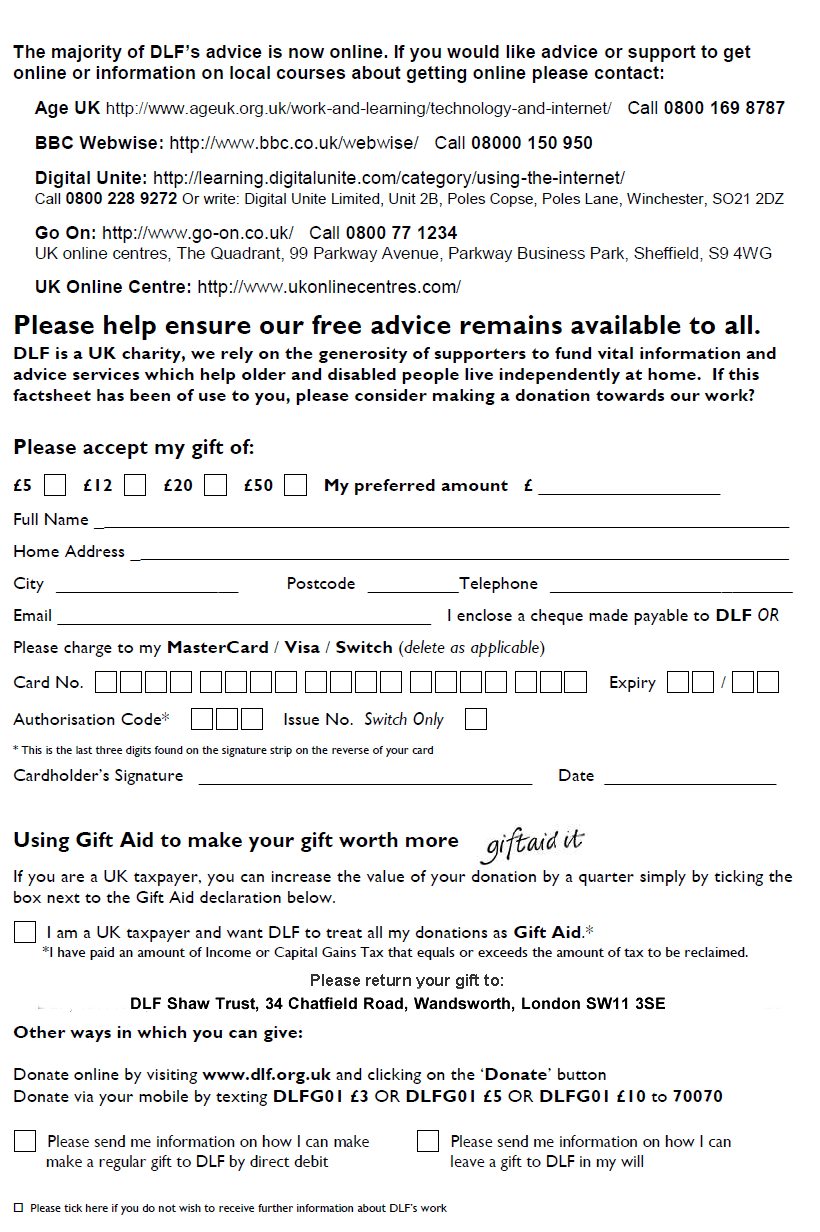
Your personal information is required in order to claim Gift Aid. This information is kept by DLF/Shaw Trust for financial audit purposes. For more information on our privacy policy visit: https://www.dlf.org.uk/content/privacy-policy






